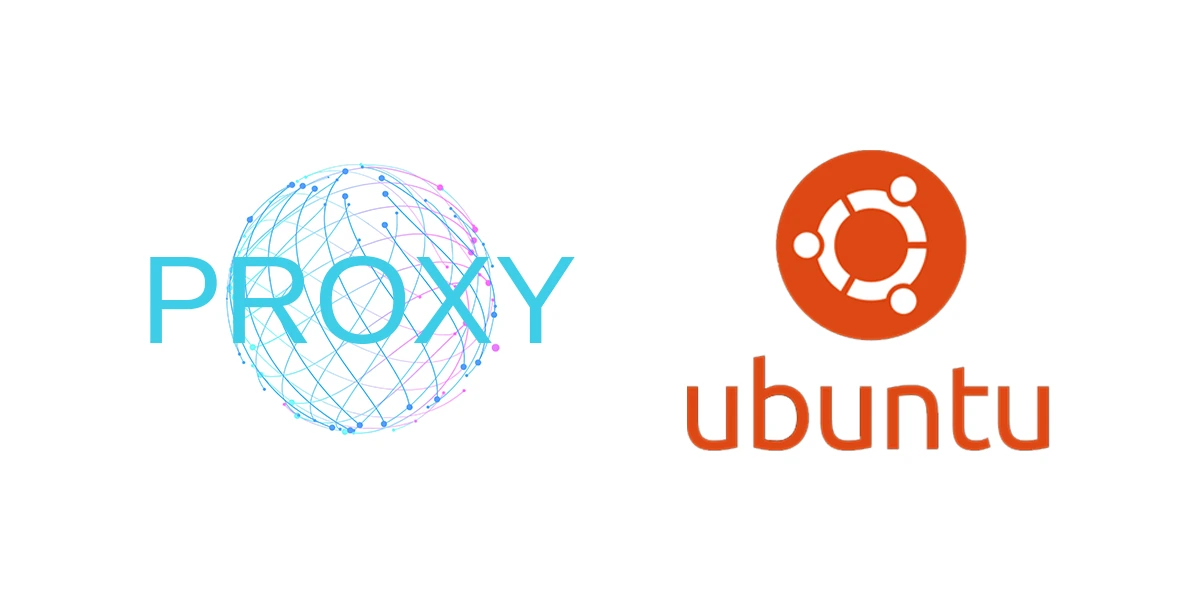优化 Git 的命令和设置, 方便使用
命令别名
添加命令别名
.gitconfig1
2
3
4
5
6
7
8
| [alias]
st = status
co = checkout
ci = commit
br = branch
sub = submodule
cp = cherry-pick
tail = log -3
|
去掉 (END) 提示
有可能会出现输入 git br 和 git log 后, 列表会出现 (END) 且需要手动输入 q 退出, 执行以下代码即可
1
2
| git config --global pager.branch false
git config --global pager.log false
|
记住用户名和密码
1
| git config --global credential.helper store
|
git diff 去掉 ^M
1
| git config --global core.whitespace cr-at-eol
|
忽略文件权限变化
1
| git config --global core.filemode false
|
git shell 中文文件显示
1
| git config --global core.quotepath false
|
添加代理
http代理
1
2
| git config --global https.proxy http://127.0.0.1:1080
git config --global https.proxy https://127.0.0.1:1080
|
socks5代理
1
2
| git config --global http.proxy socks5://127.0.0.1:1080
git config --global https.proxy socks5://127.0.0.1:1080
|
取消代理
1
2
| git config --global --unset http.proxy
git config --global --unset https.proxy
|